PRODUCTION
What everyone thinks of when thinking of filmmaking: Cameras, Lights, Action!
Plus sound, set dressing, make-up, transport, catering, film stock... it doesn't just revolve around the 3 parts. This is a mainly technical area and very busy part of filmmaking.
directing
The boss on filmmaking days. All departments refer to the director

Types of lighting
HMI
Tungsten
Flourescent
LED




LIGHTING
HMI (Hydrargyrum Medium-Arc Iodide) (5600K)
-
emits an ultraviolet light with a blue hue
-
require an electrical ballast, which ignites the metal-halide gas and mercury vapor mix in the bulb
-
ballasts limit flickering by limiting current
-
ballast makes a loud sound when starting up, so the lighting technician shouts "striking"to warn cast and crew
-
expensive but efficient lights
-
can be dimmed by 50%.
-
uses mercury gas (dangerous if exposed)
-
have an extremely high Color Rendering Index (CRI), which is the measure of the light's ability to reveal the source's true colours on a scale of 0 to 100 (the closer to 100 the better the CRI)
-
after a few hours of burn-in (running new bulbs) run at 5600K (Kelvin)
Tungsten lights (3200K)
-
produces an orange hue
-
require a lot of power and can get hot
-
dimmable
-
used for lighting interiors
-
add a blue gel to create daylight
-
have a high CRI
Fluorescent (2700K - 5600K)
-
produce an orange/green hue and flicker
-
newer bulbs come with ballasts and are flicker free and offer multiple colour temperatures
-
very soft light with output similar to hMI lights
-
compact and lightweight
-
coolest bulb option so low temperature
-
have a high CRI.
-
give soft and even lighting and contain mercury gas which is dangerous if exposed
LED (Light Emitting Diodes) (3000 - 5600K)
-
manufactured in many colours but most popular is white
-
limited overall output so most popular on small sets
-
diodes offer directional light
-
produce only a single wavelength of light, using red, green and blue (RGB) bulbs, so can produce nearly any colour on the RGB scale.
-
can work from batteries making them the most portable and good for external shoots with no generator or power source
-
very lightweight and low temperature.
Fresnel
-
have a fresnel lens which creates an even dispersion of light, which can be widened or focused to a spot
Ellipsoidals
-
are fixed lens spotlights
-
the lens train (barrel of the light) can extend or retract to harden or soften the light beam
-
shutters and additional gobos can be used to pattern the light
Softlights
-
create soft flat illumination
-
good as a fill light
Cyclorama
-
are lamps and reflectors which give a broad light
-
great for filling backgrounds
More information can be found from VMI:
https://vmi.tv/training/useful-stuff/VMI_Guide_to_Lighting+
Lighting Safety
When rigging lights, they should ALWAYS be attached separately with a safety chain, or the stand be weighted with a sandbag (for c stands place the bag on the highest of the three feet for stability).
Generators are found on most sets and can range in size. They need to be used by a professional electrician (sometimes called a sparky or juicer) from the electrical department and due to the loud sound they produce need to be dampened and rigged away from the shooting action.
The University of Washington Environmental Health and Safety department has a starter guide to working with electricity:
https://www.ehs.washington.edu/fire-life/basic-electrical-safety
The Juicers Handbook by Cinelease is a great overview of the range of skills the electrical department require:
https://cinelease.com/wp-content/uploads/2018/05/cinelease-online-handbook.pdf
The International Cinematographers Guild also released the app ICG Safety for safety on set:
Apple: https://profilmmakerapps.com/app/icg-safety/
Android: https://play.google.com/store/apps/details?id=com.cameraguild.icgsafety&hl=en_GB
Cables
Cables should be secured down on set, ideally at 90-degree angles where possible. This can be done with tape (not sticky cheap tape that will forever stay stuck to the cable) or rubber mats. By checking the traffic flow on set you can see where the mats are best placed.
There are ways to coil cables to prevent them from breaking and to create an efficient workflow free of cable knots. This video from PremiumBeat shows you how:
https://www.youtube.com/watch?v=KHwPthJO5bo&feature=emb_title
Residual Circuit Devices (RCDs) are used on set as a safety measure. These connect the cables to wall sockets and are present in longer runs of cable. Two examples are 13 amp socket to a 16amp socket or two 16amp sockets
Lighting Terms
Soft light and hard light
-
Terms of lighting. Soft comes from larger lights, hard from smaller light and direct sunlight
Sidelight
-
Good for texture, don’t use a fill on the opposite side or use one on very low
Practical lights
-
like household lamps, are a source of illumination and can create depth when placed around a scene. Use a dimmer or diffusion on the bulb to control its output.
Bounce light
-
reflect available light, can use a wall, for example, to bounce off
-
Foam polyboard creates a matt soft bounce.
-
Reflectors with silver material bounce back the most light (around ¾ of the source) and create a hard bounce, and are the most versatile on set
High Key
-
Shadowless,
-
low lighting ratio
-
some areas will be close to overexposure
-
used in commercials, sitcoms (where changing a lighting setup is not accounting for timewise) and some music videos
Low Key
-
Fills the shot with shadows
-
used for dramatic effect in horrors and thrillers
-
usually only one light
3 point lighting
-
Key light - brightest light, lights up the majority of the face
-
Fill light - fills in the other side of the face opposite the key light and less intense
-
Edge/rim light - gives a halo effect to outline back/side of body
-
used together commonly in filmmaking - on their own these lights have high contrast
Back lighting
-
Shooting against the sun/backlighting - creates a rim, shooting into the sun creates problems matching sun through the day
Motivated lighting
-
is where the lighting mimics natural light and enhances it, like through windows
Available lighting
-
uses what is at the location, like the sun, weather dependant
-
soft golden lighting from the sun in early morning and late evening are great times to utilise natural outdoor lighting (known as the ‘golden hours’)
Inverse Square Law
-
is something to bear in mind as some lights will have fall-off, where the light brightness or intensity is inversely proportional to the size of the area of illumination.
Explained in more detail here:
https://www.diyphotography.net/visual-approach-inverse-square-law-affects-photographers/
This lighting guide from Kelvin-Pro, although for photography, gives an idea of where to place lights and their effects:
http://www.kelvin-pro.com/sites/default/files/file/lighting-guide.pdf
Lighting extras
Reflectors with light or reflective silver/gold backing are used to bounce light back to give a more even look.
Gels
-
sheets of coloured material that change the lights colour. In Shakespearian times they used red wine in glasses, then silks, then gelatin (hence the name), then acetate. Nowadays polycarbonate or polyester are used. Note that colours (even with the same names) vary across companies so it is best to use their swatch books for reference.
White Diffusion
-
softens a light
Different colours are used to create the mood or atmosphere of a film. For example:
-
Red - horror
-
Green - sci-fi
Colour correction gels
- colour temperature orange (CTO) and colour temperature blue (CTB) change the colour temperature of a light source. For example CTB can change the colour of a tungsten bulb at 3,200 - 5,700 Kelvins (K) to around the nominal daylight temperature of 5,400 Kelvins (K being an absolute thermodynamic temperature scale).
Neutral-density filter
- reduces the intensity of all wavelengths and colours equally, and is colourless or grey. This allows the amount of light entering the lens to be reduced, therefore aperture, exposure time and ISO (sensor sensitivity) can be adjusted without the image becoming overexposed, for example for motion blur effect.
Gels use the Micro Reciprocal Degree (Mired) system, which can be assessed using this formula
Divide the colour temperature in your scene (T) by 1,000,000 (for example to correct an indoor tungsten light at 3200K to an outdoor light in direct daylight at 5600K use the formulae on both values and subtract the results for the Mired value. So (1,000,000/3200) - (1,000,000/5600) = 313 - 179 = 134 mired, so a colour temperature blue (CTB) gel is required).
Another option is to use the Lee Filters calculator, found here:
http://leefilters.com/lighting/mired-shift-calculator.html




More types of lighting


Fresnel
Ellipsoidal
Softlight
Cyclorama


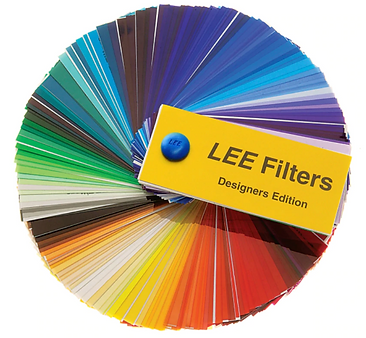
CAMERA
The eye of the film. A camera operator, or Director of Photography (DoP), controls the camera angles and lens choices to follow the director's vision. Camera loaders, focus pullers also help with this role.
Below are two navigational 3D models of a 16mm film camera and a digital solid state camera that you can look around by using the mouse buttons and scroll wheel, courtesy of anasugar and BlockerGravity at Sketchfab (www.sketchfab.com)
What is cinematography?
-
“The art of capturing visuals to tell a story in filmmaking”
Video resolution
-
“The number of distinct pixels that can be displayed in each dimension”
-
- a pixel (from ‘picture element’) is “the smallest unit of a digital image that is displayed on a display device”
Aspect Ratio
-
“Ratio of width to height of an image or screen”
Frame Rate
-
“Measured in frames per second (fps) this is the frequency at which consecutive frames play on a display device”
For film it is 24fps
For TV it is location dependent - 30fps for NTSC (National Television System Committee) in North American, Japan and many other places worldwide. 25fps for PAL (Phase Alternating Line) is used in Europe, parts of Africa and SouthEast Asia.
-image
Lenses and depth of field
Zoom - varied focal length lenses, common, can zoom on the subject, no need for further lenses
Prime - fixed focal length lenses, better quality for filmmakers, need to change between shots
Telephoto - extreme zooms, great for getting in close but any wobbles are exaggerated
-
Images and examples
Exposure
“The amount of light being captured by the camera sensor or film, contributing to the brightness level of an image”
-
Images to contrast
Aperture
“Aperture means opening, and allows more or less light to reach the camera sensor or film,like the iris of the camera”
F Stop
“The size of the aperture. The f-number is the focal length divided by the diameter of the aperture”
-
The aperture priority setting controls the amount of light entering the lens and depth of field
-
Focal Length - the distance from the front of the lens to where light focuses on the sensor
The greater the f stop the smaller the aperture opening allowing less light into the camera
Widest f1, f1.4, f2, f2.8, f4, f5.6, f8, f11, f16, f22, f32 smallest
Depth of field
“The area at which the camera image is in acceptable focus”
Good for styles, such as blurring backgrounds and making an element of the image stand out
Shutter Speed
“A shutter plate between the lens and the camera sensor of film that allows an amount of light through in a certain amount of time”. This is measured in fractions of a second, usually 1/50 (0.02 seconds) for film and 1/60 (0.167 seconds) for video. The higher the level (1/4000) the less blur shown
-
All these need comparison images
White Balance
A camera gets a lot of design from the human eye, namely the aperture (iris). However a camera cannot recognise that not all whites are white. By changing the white balance a camera can show a truer representation of daylight natural light (bluish tint) or tungsten indoor bulb light (amber).
By holding a sheet of white paper or something similar covering the whole shot the white balance can be manually set for each change in lighting.
BHPhotoVideo have put together a guide for a budget filmmakers kit here:
https://www.bhphotovideo.com/explora/video/buying-guide/basic-equipment-new-filmmaking-students
Camera techniques
- Extreme wide shot/establishing shot - shows geometry of a scene
- Wide shot - good view of what's going on
- Mid shot - waist to head of subject
- Medium close up - directs audiences attention
- Close up - someones face or something important
- Extreme close up - most commonly eyes to convey emotions
This music video of Jon Gomm features several types of camera angles, for example a pan shot at 4:37...
Rule of thirds screen is split into 9 segments - focal point is in the top third crosshair, facing into the other two thirds of the screen
More shot angles
- High angle shot - makes subject look powerless, small, helpless
- Low angle shot (hero shot) makes subject look powerful
- Over the shoulder shot - used in interviews and when people are talking. Swap to their person
shoulder when they speak. Use opposite shoulders so they do not break the 180 degree rule so it is not confusing to the audience
Lens compression
- the space between characters changes by compressing the shot by zooming in and zooming out, to give feeling of space or being crammed in.
Pan shot
- horizontal movement to show something that was not in the original shot view
Tilt shot
- vertical movement same as a pan
Crab shot
- following someone horizontally as they walk
Tracking shot
- moving forwards or backwards following a subject
Focus pull
- shift focus from one item in shot to another, shifts audience focus
Some style choices to consider
-
Use silhouettes for dramatic effect.
-
Film during the magic hours of sunrise or sunset is best to use for free stunning lighting.
-
Try and capture a light bath… strong light behind the actor then use a camera movement to show them.
-
Add depth of field - in small spaces shoot from corridors, pull furniture away from walls, give the illusion of more space
Focus on technique and story rather than kit and limitations
Movie look camera settings
MANUAL NOT AUTO FOCUS!
-
Frame rate set to 24fps for movie look
-
1/48th or round up to 1/50 for exposure
-
ISO (sensitivity) around 800 indoors, 100-200 outdoors
-
Dynamic range - cameras are worse than the human eye, so it is difficult to adjust for the low and high. Have a subject not against a contrastingly light or dark background. Can also use stops to film and then lighten/darken in post
-
Picture style - use flat or neutral setting then there’s more colour options in post
Look for:
-
Framing and composition
-
Rule of thirds, with headroom and space to see
-
Lines and angles

Types of Microphone



Shotgun
Lavalier
Videomic
SOUND
Sound is often overlooked in filmmaking. Great sound makes a great film. Terrible sound can ruin a great film.
Terrible sound can ruin a great film.
This needs repeating as it is true. Imagine all the work put into making a film, but one of the main human senses can not make it out. This affects the whole viewing experience and overall opinion of the film. The lighting can look bad and still work, and bad camera shots can come across as arty, but bad sound? There's no hiding it.
Get mic as close to the actor as possible, no more than 3 feet away. Onboard microphones are too far away but are good to sync external audio tracks to the video track. Another mic should go either to a separate recorder or at the very least a separate microphone into the camera, like a Rode Lapel mic to a handheld recorder like the Boya mic to a Zoom H1.
Camera sound recordings use onboard microphones which are omnidirectional, so they pick up sound from all around them, including background sounds.
Microphone Pickup Patterns
Microphones are built to capture sound in various shapes around the microphone:
Omnidirectional
-
capture audio in a circular pattern from all around, including background sounds
-
camera sound recordings use an onboard microphone
Bidirectional
-
record from the left and right sides and not much from the top and bottom
-
great for capturing Automated Dialogue Replacement (ADR) otherwise known as dubbing
Unidirectional
-
capture audio from straight in front mainly but also a little from all around
-
great for use on production sets and for foley and ambient sound
Cardioid/hypercardioid
-
capture audio in an upside down heart shape
-
great for vocals and used in handheld mics and lavalier mics
Shotgun mics
-
e.g. RODE NTG3B, Sennheiser 416, Sennheiser 418, Sennheiser ME66
-
point the mic at the sound source and it records that and the sounds around it.
-
capture the dialogue of a scene or the sound details of a scene
-
also used for capturing foley sounds and ambient room tone
-
capture a lot of the room or space sound so use with a lavalier mic for best result
Shotgun mics pick up sound from the front end. Mics that go directly into the camera like a Rode VideoMic are reduced quality than a Sennheiser 416 but good for bloggers are they go straight into the camera. They are used on boom poles for better angling. For better quality, a separate audio recorder like a Zoom H4n or Tascam are needed plus an XLR cable.
Lavalier Mic or Lapel Mic
-
e.g. Sennheiser ew 100-ENG G3
-
best mic for capturing dialogue, so great for interviews, documentary and industrial videos.
-
can be wired or wireless. Best placed under collars or clothing as close to the centre of the chest as possible. A little gaffa tape will hold it, be professional when fitting these to a person
Video Mic
-
e.g. Rode Video Mic
-
a kind of shotgun mic but not high quality.
-
used for blogging or capturing a scratch-track to sync the camera footage to more high-quality sound files
Microphone Builds
Microphones work in one of two ways:
Dynamic Transducer Mic
A plastic diaphragm inside the microphone collects the sound, this vibrates and passes onto a wire coil connected to it over a magnet. This creates an electronic signal.
-
Good for loud sounds without distortion
-
No good for quiet or distant sounds
-
Limited high frequency detail
-
Limited mounting options
Condenser Transducer Mic
Again has a diaphragm which sits just above an electrically charged backplate. When it vibrates this changes the electric field between the diaphragm and the plate, which generates an electrical signal.
-
Better high-frequency detail as the sound waves only have to move the diaphragm and not a coil. Good for piano, stringed instruments, percussion or subtle vocals.
-
Good for distant or quiet sound
-
More mounting options due to no magnet and less visible so can be hidden
-
Need power to operate the internal circuitry, either phantom through a cable from a mixer or recorder or camera or less commonly an internal battery. Condenser mic needs checking for sensitivity so that the circuitry will not blow. Because of this circuitry, most condenser mics are powered by phantom power from the recorder or mixer, which is a DC voltage of between 12 and 48V. Some can work on a variable range and some need 48V exactly.
Sound Recorders
When using an external sound source a mixer or sound recorder is required, unless you are using a single system set up. This is where the microphone goes straight into the camera. This is good for syncing the audio to the footage, but it tethers the camera and sound kit together restricting movement.
A double system uses separate camera onboard audio and a separate mic going into a sound recorder. These can be:
Mixer
-
e.g Zoom H8n
-
can take multiple inputs through separate channels
-
records to card
-
offers a lot of control over the sound
Handheld
-
e.g Tascam DR100-MkIII
-
can record onboard or through an external mic
-
good for wild track and overall sounds
Other sound kit includes:
Boom pole
-
for holding the mic over the source
Windjammer
-
for external locations to shelter the mic from the elements
XLR cable
-
for connecting the mic and the sound recorder
Headphones
-
for listening while recording
For a professionals view on sound for film and movie soundtracks, here is a podcast from TwentyThousandHertz:
https://www.20k.org/episodes/movie
Another useful podcast series to look out for are the people from Tonebenders who chat to professionals in sound and foley:
https://tonebenderspodcast.com/
ON THE DAY
More crews recruited - e.g. script supervisor, assistant director, stills photographer, sound editor
Call time - arrive on set. For a call sheet see the forms page.
Set construction and dressing done in advance
Order of equipment set up: Lighting - Grip - Camera - Sound
Grip and production design can prepare next set up in advance
Preparation
-
Crews prep
-
Equipment
Actors get costumes and makeup - rehearse script and blocking (image of set and positions)
REHEARSE FOR ALL
End of the day, Director approves next days shooting schedule
DAILY PROGRESS REPORT SENT
-
REPORT SHEETS FROM - Camera/sound/continuity
CALL SHEETS - given to cast and crew of next days whereabouts - give example downloads of sheets)
Director/producer/other department heads/(some) cast gather to watch DAILIES for review
Workdays can last 14-18 hours. "Wrap" part when film is ‘in the can’.

GLOSSARY OF VIDEO PRODUCTION TERMS
2
2D: Two dimensional. In animation, refers to the images sitting flat on the screen.
2.5D: A combination of two and three-dimensional images in an animation.
3
3D: Three dimensional. When images are created using the Z axis as well as X and Y – giving the illusion of depth.
360: 360-degree video. Video that can be viewed from all angles rather than a fixed 16:9 frame. Can be viewed with or without a VR headset.
4
4K: Ultra high-definition resolution that includes 4,000 horizontal pixels and 2,000 vertical pixels. We like to shoot 4K whenever possible.
8
8K: Ultra high-definition resolution that includes 8,000 horizontal pixels and 4,000 vertical pixels.
A
Adobe CC: A software package for creating media.
Aerial filming: Filming from the sky using drones or helicopters, to get dramatic high, low and sweeping angles. Always increases production values, which reflect well on your brand.
Amends: Changes to a video. Might include changing the music, removing a frame, or restructuring the entire thing. Amends are included in our packages.
Animatic: A short, basic animation, used as a test to make sure everyone is happy with the direction it is going. So you know what you’re getting.
Animation: A video made of designs or drawings rather than real life footage. Could be hand-drawn or computer-generated, 2D, 2.5D or 3D.
Audio levels: Audio levels refer to the volume of the audio. The levels can change depending on the video. These will duck to make room for dialogue.
Audio mix: Ensuring all the levels are balanced so the music does not compete with voices or sound effects. Done at the end of the project.
After Effects: Software used for animation or visual effects.
Assembly: An extremely early version of the video, before the rough cut. Barely more than putting the shots in the right order, but it is where we start to build the story.
Assets: Anything included in a physical video, from video rushes and images to music and audio files.
Assistant: A member of the film crew who supports a key member of staff. Could be assisting sound, camera or the producer.
B
B-Cam: A second camera, used in addition to the main camera. It gives the editor a different angle to cut to when editing a video.
Branded content: Brand-funded original video content that focuses on being useful, engaging and entertaining rather than a traditional ‘hard-sell’. Audiences are receptive to it, and brands see increase in reach, engagement and conversion. We were early pioneers of this sector, now a multi-billion dollar industry.
Breathing: Leaving pauses between sections of a film structure to aid punctuation and the wider narrative; “needs room to breathe”. Related to pacing. Might also be referred to as adding (non-musical) ‘beats’.
C
Call Sheet: A document that provides all of the consolidated shoot information for the cast and crew. It includes locations, times, equipment, contact details, locations of the nearest hospitals, emergency information, risk assessments, and any other information the crew might need.
Camera Operator: The member of crew responsible for using the camera and capturing the footage on a shoot. A skilled member of the team, adept at using cameras from DSLRs all the way through to professional Sony FS7, F55, Arri Alexas, REDs and more.
Captions: Could refer to exact subtitles for the hard of hearing, or supporting text for platforms where videos autoplay in mute, like Facebook.
Clearcast: UK agency that must review all advertising content before it is broadcast on TV. Uses very specific criteria to pass or fail content prior to transmission.
D
Da Vinci: Software used to manipulate the colours of a video to create a specific effect or visual tone.
Delivery: When the production company gives the client the final file(s). The delivery file types vary depending on what the client will use the video for.
Depth of Field: The visual effect that separates the foreground from the background in a video image, by blurring the background. The depth of field changes based on the aperture of the camera lens.
Development: The process in which a client and the producer develops and then settles on a story, theme and type of video before making it. We like to do this with mood boards, brainstorm sessions, reference videos and getting embedded with your brand and its ethos.
DoP: Also, DP: Director of Photography. Frequently a camera operator too. Works alongside the director. In charge of the look, lighting and composition of the film using various complex physical and technical skills. We use different DoPs depending on the vibe and genre of production.
E
Edit: A version of the film. A film might have several different edits. We can provide different edits for different platforms such as Facebook, Instagram, YouTube, broadcast, events, regional versions with translations and more.
Editor: The person who edits the film. Work with the director to choose the best shots, form the overall narrative and assemble your film. The editor may also add logos, music and a basic colour grade. Although we always suggest using dedicated people for these additional tasks for even higher production quality.
Executive Producer: The senior person in charge of the entire project. We recommend assigning an Executive Producer whenever possible. Usually part of bigger projects. Often the company owner too.
Export: When the film has been edited it exists as an exported video file such as ProRes or H264. We will provide you with a high-res master and a smaller file type.
F
Frame rate: Refers to the number of the frames in one second. A high frame rate can give a video a very smooth look, or be used to slow video down to slow motion.
G
Gimbal: A gimbal is a device used to mount a camera on. The gimbal will smooth out any bumps normally visible when shooting handheld.
Grade: When video content is recorded, the colours are flat and raw. The colour will vary from location to location, indoors or out. We colour grade it at the end of the process to bring it to life. Type of grade depends on the sensibilities of the film. We might do this in Premiere or in Da Vinci.
Graphic: Graphics in a video refers to a static graphic element. Moving graphics are referred to as animations or motion graphics.
Graphic Match: An editing technique where an object passes frame, and using that object to transition to a different shot.
Grip: A lighting and rigging technician. He or she works closely with the camera crew and DoP on set. Invaluable on bigger shoots.
H
Handheld: Handheld is when the camera operator is using the camera in his own hands, instead of on a tripod or a gimbal.
HD: High Definition. Content with 1080 horizontal lines of resolution. Standard for all modern screens. We often shoot in 4K – nearly 4 times the resolution of ‘standard 4k’. This future-proofs your content. UHD – ultra high definition and 8k has also now been developed.
J
J Cut: An editing technique wherein the audio from the second shot starts before the first video cuts. Named after the shape of the clips as they appear in the editing software.
L
L Cut: An editing technique wherein the video cuts to the second shot while the audio of the first shot is still playing. Named after the shape of the clips as they appear in the editing software.
Lens: The lens is the part that delivers the light to the sensor. The lens can have different apertures and focal lengths. These influence how the final image will look.
Location: The place where the filming takes place. Could be interior or exterior. From luxury penthouse apartments to empty factories and airports. We use a library of locations to match your requirement.
Lower Thirds: Lower thirds refers to any graphic or animation in the lower third of the video frame. Usually this would be a name and occupation card.
M
Match Cut: An editing technique wherein one shot cuts to another with a similar composition or theme – for example cutting from the wheel of a car to a round frying pan.
Morph Cut: An editing effect in Adobe Premiere which blends frames, allowing an editor to mask a cut between two shots of the same composition. Very effective in hiding cuts in static single takes, like interviews, but less effective when there’s a lot going on in the shot.
Motion Control: A specialised camera rig wherein the camera is mounted on a robotic arm. The movement is pre-programmed, allowing for stylish, precise camera moves that would not be possible by hand.
Motion Graphics: Computer generated graphics. Could be moving titles, logos, annotations, characters or an entire film made of computer animated images.
N
Native advertising: Content such as an article or video that is designed to advertise a product but matches the form and function of its platform. Very closely related to branded content – arguably the same.
O
Out of home: Video advertising that appears on billboards and other public screens.
Overlay: An overlay in a video can refer to any graphics, titles, or other layers above the video.
P
Pacing: Variations of speed and timing within a finished video. Relates to a combination of script, video, voiceover and music. Sometimes a video might seem too fast, or too slow – adjusted throughout the post production process. See ‘breathing’. You’re always invited to comment on the pacing of your film.
Post-production: Once a video has been filmed, post-production is when it is edited, graded, sound mixed, and finished to become the final film.
Pre-production: Before filming, pre-production is the process of developing the concept, writing a treatment and/or script, storyboarding and generally planning the production of the video. We take care of the whole process for you.
Premiere: A software used for editing video projects.
Prime lenses: Camera lenses with a fixed focal length, as opposed to zoom lenses. Prime lenses can add richer production values that reflect well on brands.
Production: The process where the actual video is filmed with a camera crew, or the animation is created by the artists, illustrators and motion graphics designers. The main bulk of the video production process.
ProRes: A high quality video format used in editing and exporting. Masters are often delivered in ProRes (422, 444 etc).
Proxies: Lower resolution versions of the original video files, to make editing easier.
R
Recce: Short for ‘reconnaissance.’ A couple of members of crew – usually the Producer and the DP – will head to the location before the shoot to figure out logistics of lighting, power, access, parking etc. This isn’t always needed but it does speed up the shoot.
Render: Similar to an export. When a motion graphics project is exported, the file is known as a render. Some editing software requires a ‘render’ (without export) for smooth playback. You’ll hear us referring to renders and rendering a lot.
Rough cut: The first version of the unfinished video. Often includes a sample voiceover and music, placeholder graphics, and indicative of the direction of travel. Should resemble the agreed approach. Not usually for public viewing. Still malleable. This is the moment to consolidate any feedback for the edit to proceed into the next pass. Our producer will guide you through this.
Rushes: The raw, unedited video files that come straight from the camera.
S
SD: Standard definition (less than 720p). Not much use anymore unless it’s for artistic purposes.
Sequence: A short section of a video that follows a chain of events – maybe a character or an action. Generally a video consists of a series of sequences OR Sequence: A timeline in Adobe Premiere Pro. When editing, the sequence has its own settings such as resolution, frame rate etc. These relate to the export preferences and ingested material.
Sensor: The sensor is the part of the camera which actually captures the light coming through the lens. The quality and size of the sensor can both influence the quality of the image.
SFX: Sound effects or ‘foley’. Sound added in to the video during the edit to support the visuals. Sound is often overlooked (pardon the pun), but vital. Foley is sound that has been recorded after the shoot to sound like the image seen on screen.
Showreel: Sometimes also referred to a Sizzle-reel. A short video to showcase a person’s or agencies work. Like this.
Shutter: The shutter determines the “Look” of the shot. For action scenes, for example, a higher shutter speed is used to give the scene a more urgent look.
Slow TV: A video that is paced very slowly, usually of nature, intended to have on in the background.
Steadicam: A balanced camera rig that lets the Camera Operator capture smooth tracking shots without any of the shake and wobble that comes with handheld filming.
Stream/Live Stream: A video that is not recorded, but broadcast directly to the viewing platform.
Storage: Video files are huge, and projects can be hundreds of gigabytes. Production companies store them on hard drivers and servers.
Storyboard: A series of still images to help you imagine what the film will look like.
Style frame: A still image – usually a mockup of one frame of an animated film – to help you decide on the final style. Similar to a mood-board.
Subtitles: On-screen text of what a person in a video is saying, usually for hearing-impaired audiences or translations.
Sound design: The use of bespoke sound effects to help bring a film to life during post-production. Good sound design is often subliminal. It adds an extra dimension to your film. Vital in animation and motion graphics.
T
Thumbnail: An image used to show what the video is about, before it has started playing.
Timeline: A visual representation of the film in editing software. Video clips, titles, logos, music all appear as coloured blocks which are rearranged on the timeline. See ‘Sequence’
Titles: On-screen text or moving images that help illustrate points in the video. Opening titles may be used in TV.
Title safe: A border around the screen that ensures titles will not disappear off the screen if the monitor is not set up correctly. Particularly important in broadcast.
TVC: Television commercial. A short advertisement played during a break on a commercial TV channel.
U
UHD: See – 4K & 8K – We shoot 4k where possible to future proof client content.
V
Video frame: A single frame (still image) taken from the video. Traditionally one second of footage is made of 25 frames. Incredibly, researchers have developed a camera that can shoot at 4.4 trillion frames per second. That’s fast.
Voiceover: A spoken narration and commentary to accompany the video. Recorded in a sound studio. We use a range of artists, male and female.
VR: Virtual Reality – the use of a headset to immerse yourself in a digital world. Usually interactive, always impressive. Contact us for VR / 360 services.
(Glossary courtesy of https://nemorin.com/services/glossary-of-terms/)
© Danielle Millea 2019